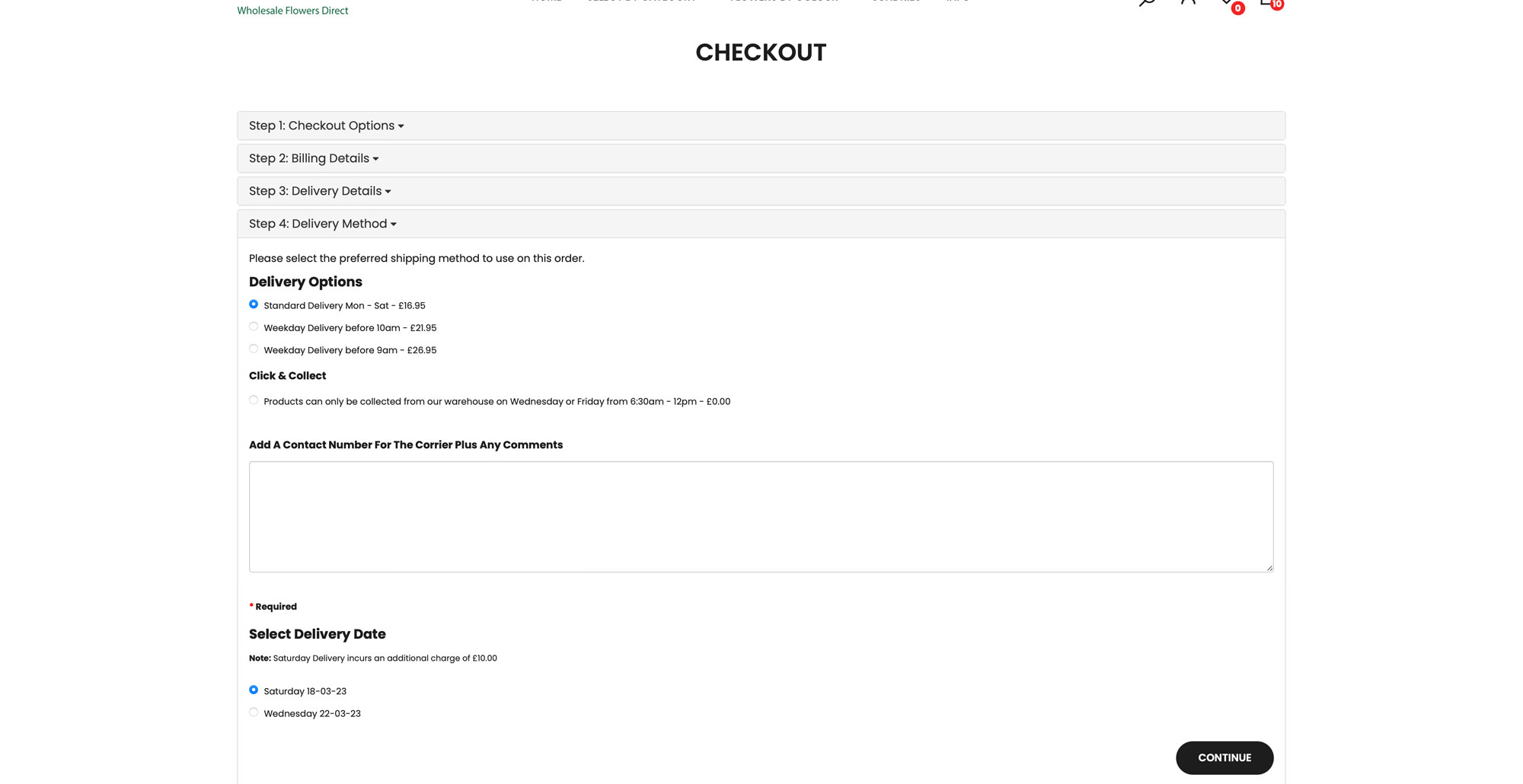How To checkout Your Order
After clicking checkout on the cart page you will arrive at the 'Checkout' page (image 1)
If this is your first time shopping with us you can create/register an account or simple checkout as a guest.
If you have opted to checkout as a guest you will need to enter your details (image 2). If the billing and delivery details are the same you can tick the relevant box and skip step 3
At step 4 (image 3) you can select your delivery method and choose from the available delivery dates. Click Here For Delivery Information
IMAGE 1 - Checkout Page (Step1)
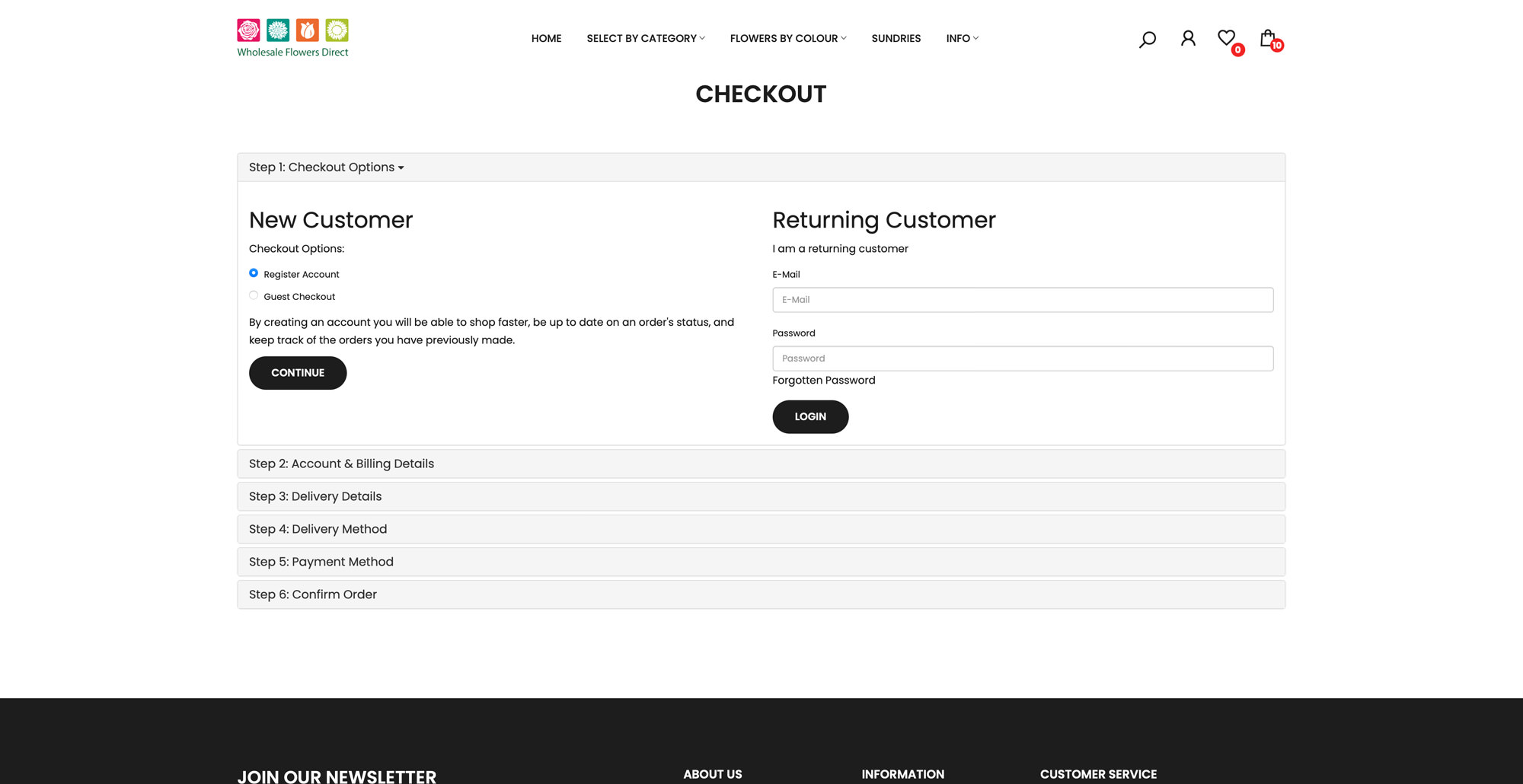
IMAGE 2 - Checkout Page (Step 2 & 3)
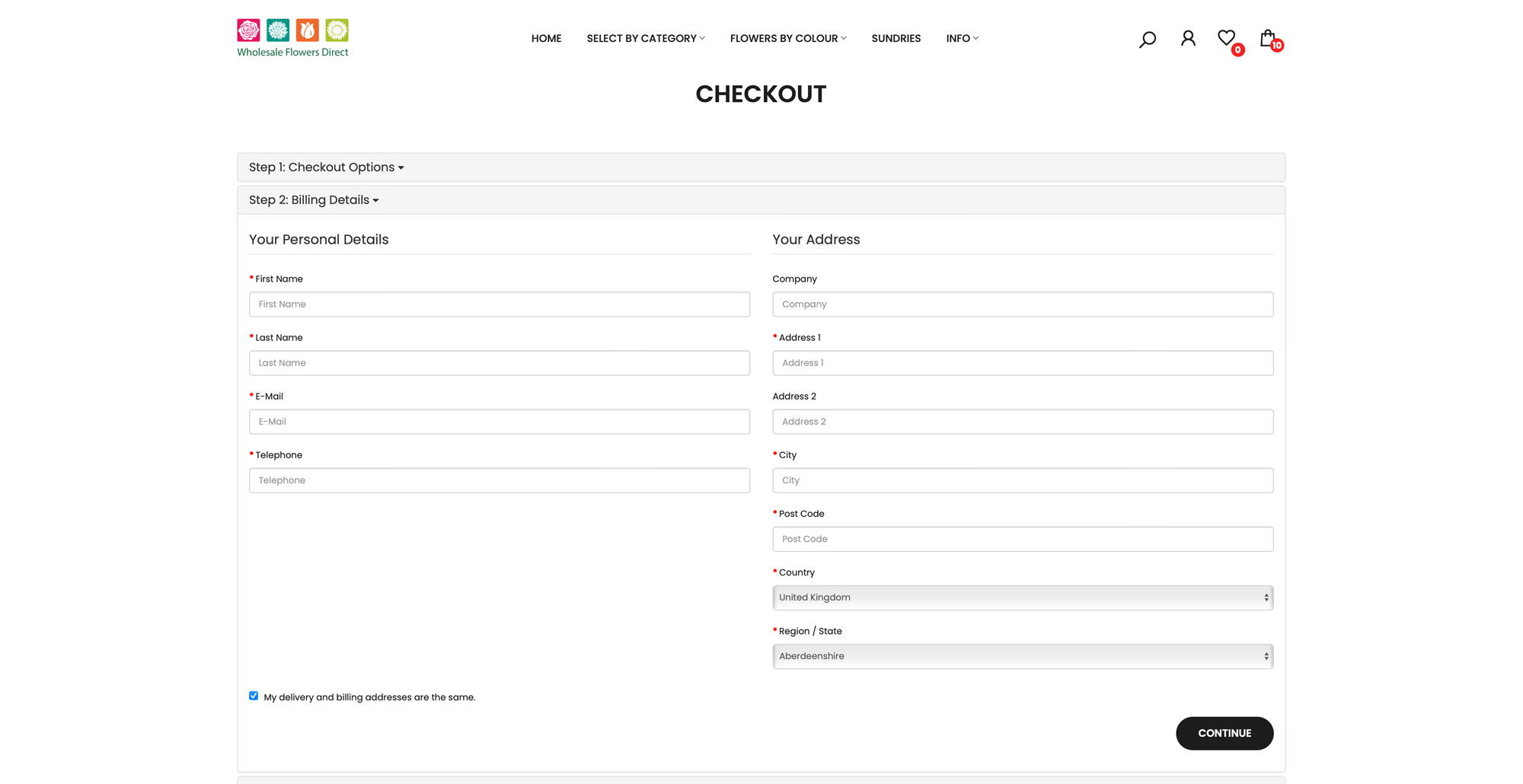
IMAGE 3 - Checkout Page (Step 4)