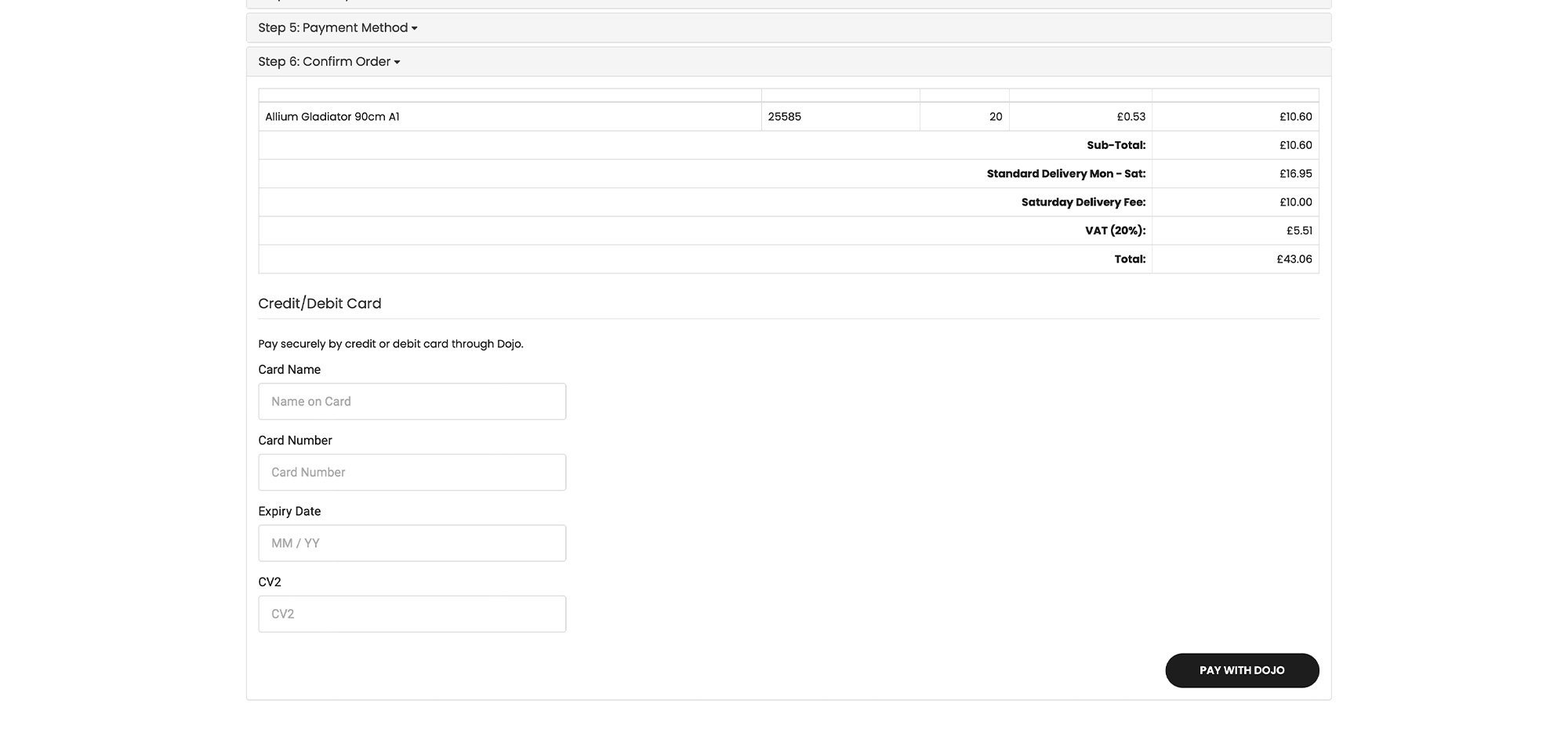Payment Options & Confirming Order
To pay by debit/credit card
select 'Debit/Credit Card' then tick 'Terms & Conditions' and press continue. (image1). Then enter card details in the allocated fields step 6 (image 2).
IMAGE 1 - Payment Method (step 5)
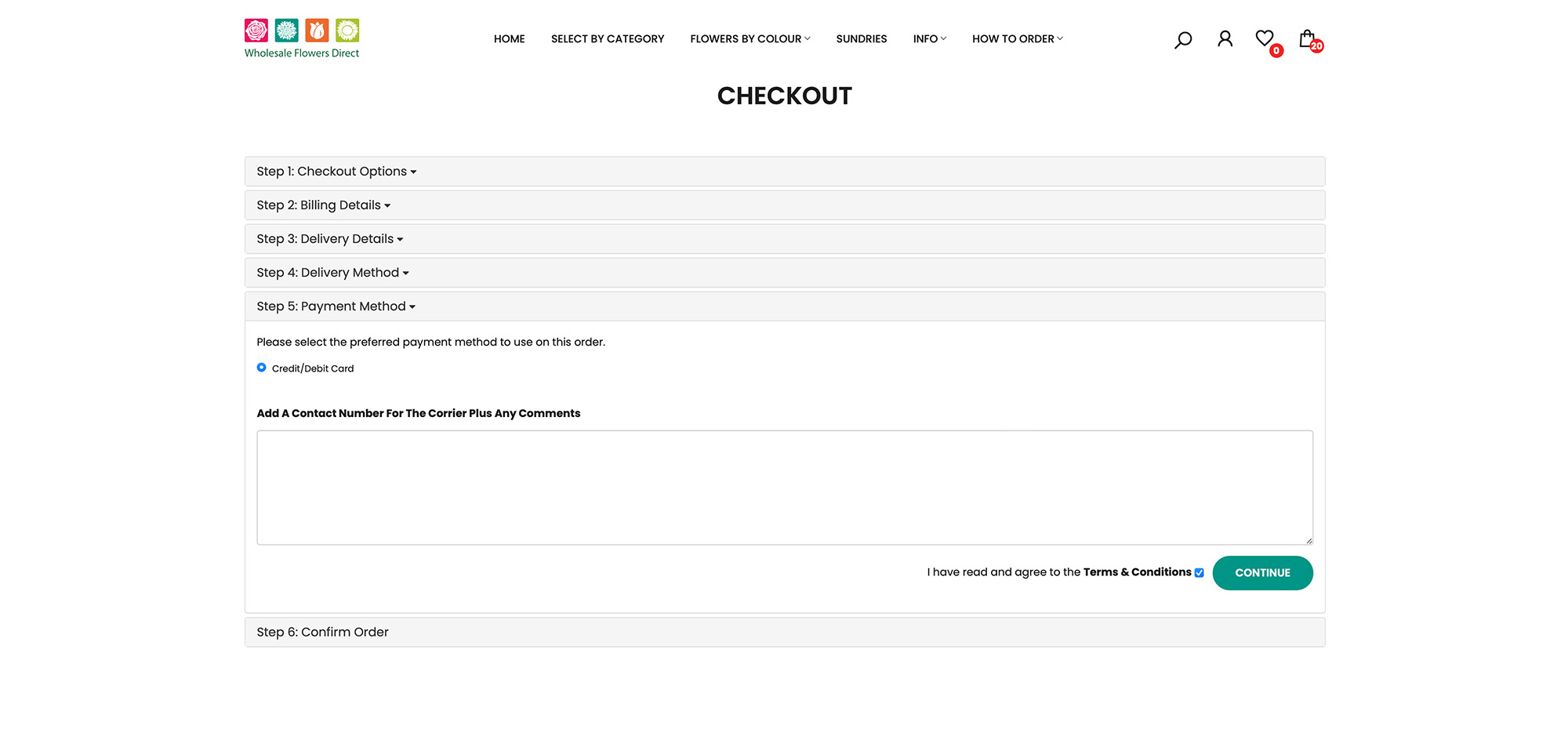
IMAGE 2 - Confirm order and make payment (step 6)